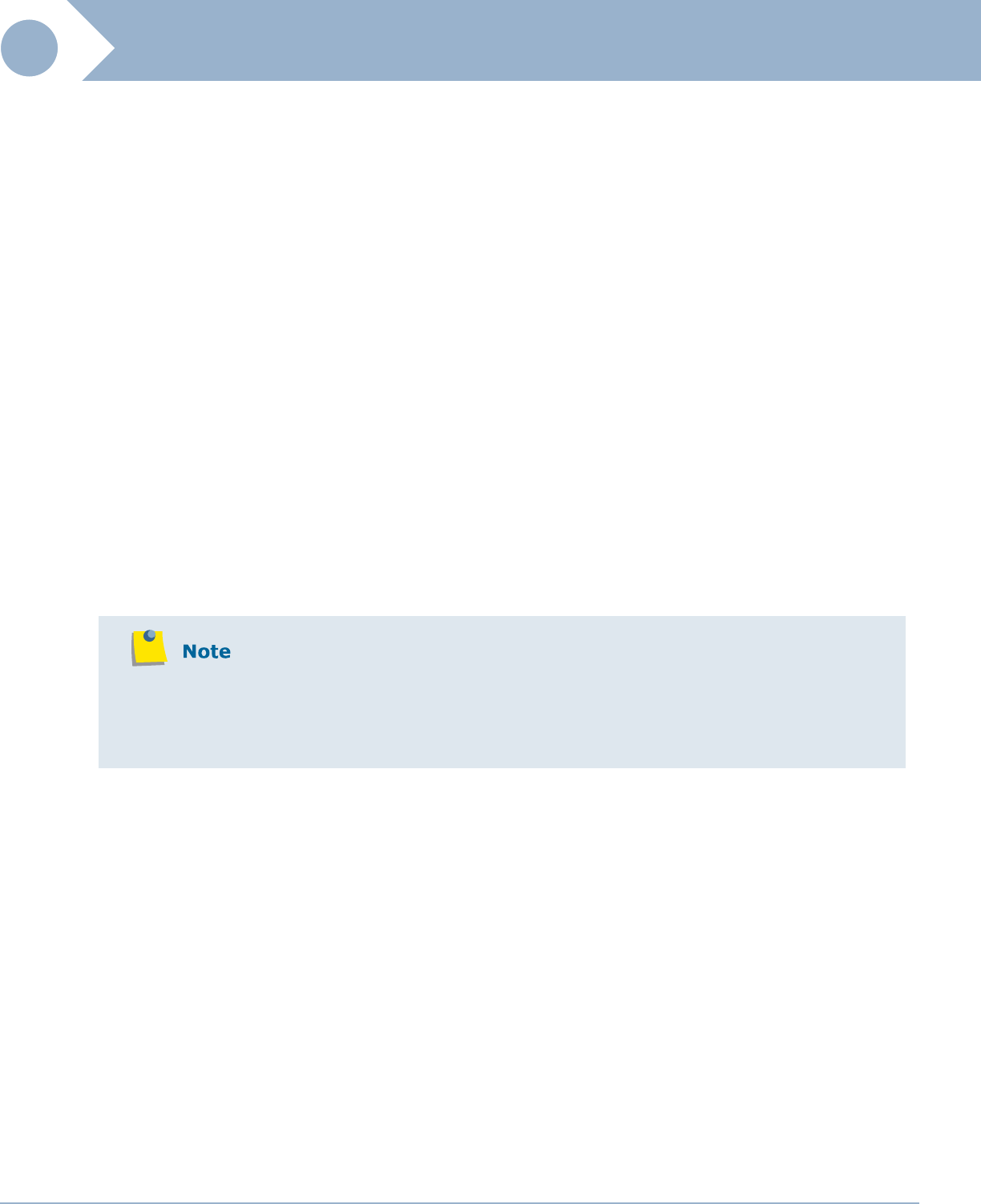
The Administrator Module
4PSA Qmail Manager 1.1.6 for Plesk 8 / Plesk 7.x Reloaded User’s Guide
12
• Restart – When you click this button, 4PSA Qmail Manager will restart
the Qmail server. This button is enabled only when Qmail server is
running.
3. Qmail Control Files
In this area, the server administrator can control Qmail behavior by
modifying the content of Qmail control files. To access this area, in the toolbar
click the
Control files button.
The content of the qmail control files is handled through predefined
templates. You can add, edit or remove the existing templates. The name of
the currently used template is displayed in bold characters.
• Add Template – Define a new template.
• Edit - Customize the saved template values.
Clicking on Add Template or Edit icons will open a page where the server administrator can
edit the Qmail control files for a new or an existing template.
• Remove - Remove the checked templates. The template currently used
by Qmail can not be removed.
To update the Qmail control files using a specific template, you must click
the Apply icon.
The following Qmail parameters are available for editing in the interface:
•
me - Qmail can survive with just one control file that contains the fully-
qualified name of the current host. This file is used as the default for
other hostname related control files.
•
bouncefrom – The bounce username. Default: Mailer-Daemon.
•
bouncehost – The bounce host. Default: me, if that file is provided by
the server administrator. Otherwise it will be bouncehost. If a message is


















