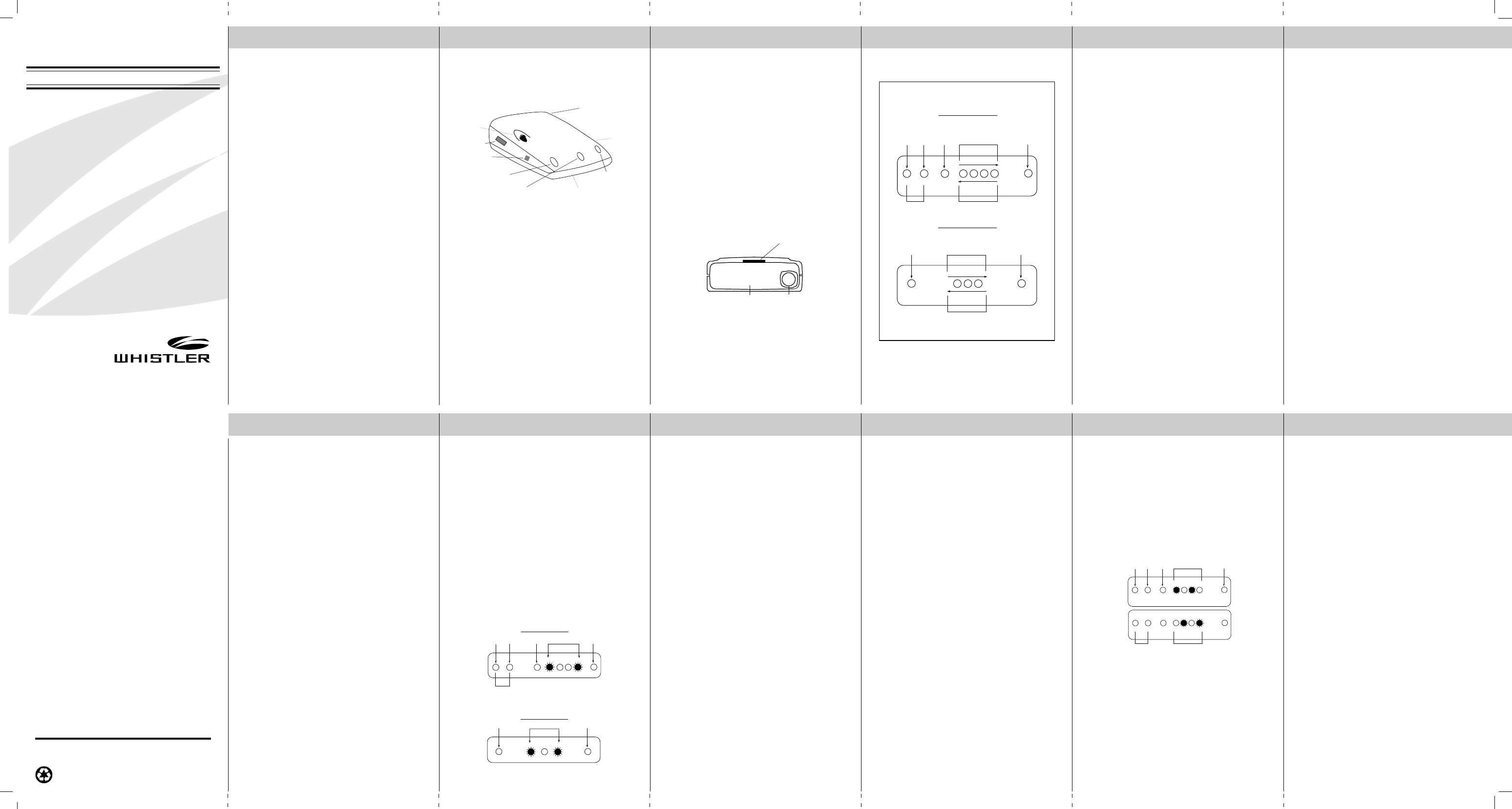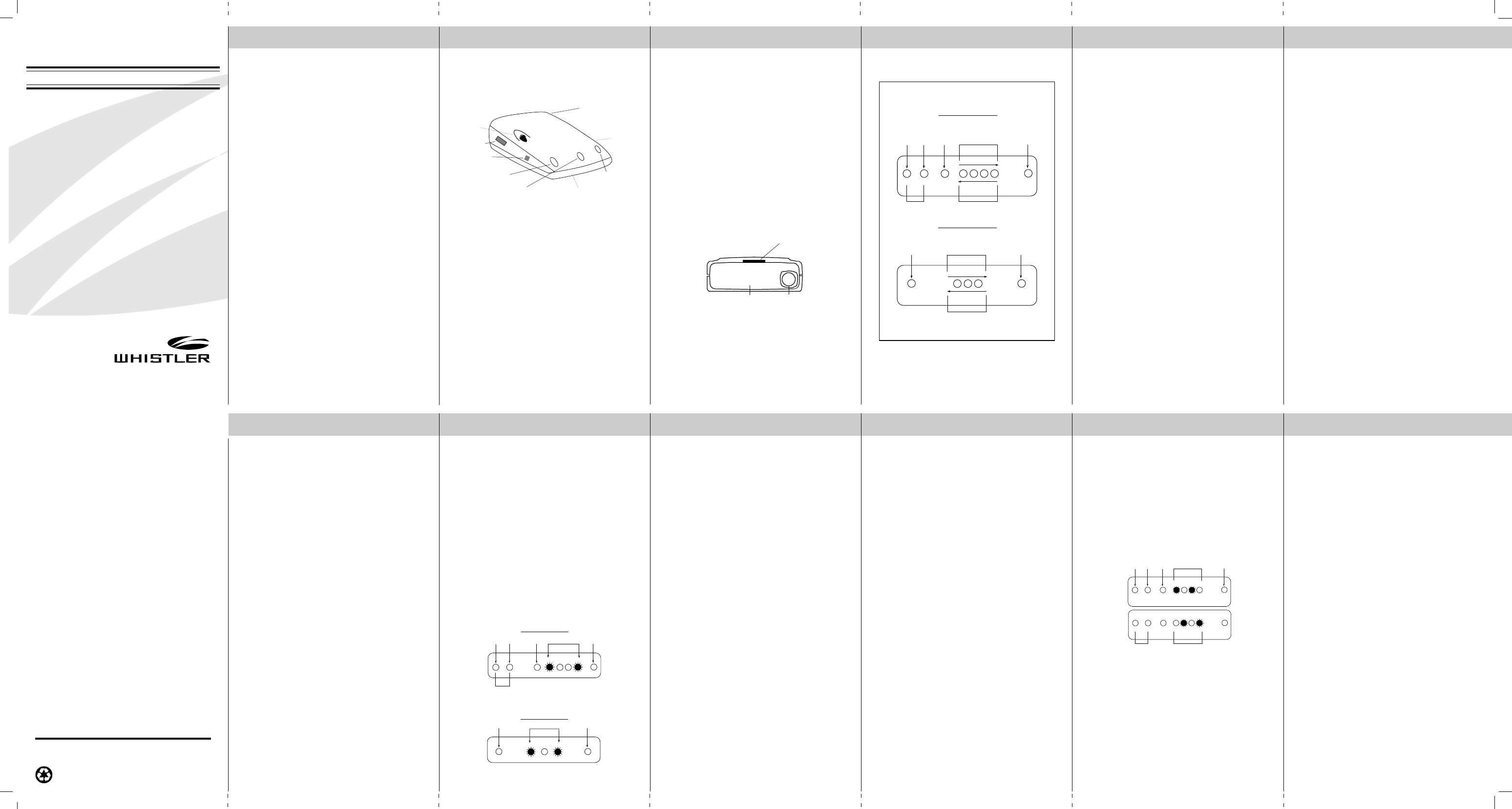
X Band
LED
K Band
LED
P/VG-2
LED
Radar
Visual Alert
City On
LED
Both=Ka Laser
Visual Alert
Model 1630
X
K P/VG-2 Alert C
Ka
The Safety radar alert is displayed for as long
as the signal is present and the audio alert is
continuous, but has a Geiger counter like pat-
tern to help you determine your distance from
the Safety radar source; the faster the beeping,
the closer you are to the source.
Radar Band Identification (1630)
When the Whistler 1630 encounters traffic
radar, the Radar Band Indicators confirm the
band detected by illuminating one or both of
the LEDs as follows:
X Band — Amber LED Only
K Band — Red LED Only
Ka Band — Amber And Red LEDs Illuminate
Laser Audio And Visual Alerts
If you are the targeted vehicle, a laser gun can
often determine your speed within a few sec-
onds after you receive an alert. In this situa-
tion there is generally no time to safely adjust
your speed. However, if you are traveling near or
behind the targeted vehicle and receive an alert,
response time should be sufficient. Any laser alert,
regardless of duration, requires immediate action!
When your Whistler detects a laser signal, the la-
ser audio alert is sounded and the four red LEDs
(three red LEDs on 1610) illuminate from right to
left for as long as the signal is present, or for a
minimum of three seconds.
4
5
8
7
6
3
1
1630 Display
2
6. CITY Button - Reduces the annoyance of
false alerts typically encountered in urban
driving areas.
7. Speaker - Provides distinct audio warn-
ings for X, K, Ka band, instant-on (pulse)
radar, safety radar and laser.
8. Power Jack - Provides connection for the
power cord.
9. Radar Antenna - Compact, high-effi-
ciency antenna receives radar signals.
10. Laser Antenna - Provides long range la-
ser detection. Both antennas must have
an unobstructed view of the road.
11. Mounting Bracket Location - Slot holds
mounting bracket firmly.
Accessories included are highly functional and
easy to use.
Power Cord - Connects to the unit’s power
jack and your vehicle’s lighter socket.
Windshield Bracket - For installing the unit
on your vehicle’s windshield.
Hook & Loop Fasteners - Designed to se-
cure the unit on a level dashboard.
Whistler’s ergonomic and user-friendly design
provides a new level of operating convenience.
Special features include:
1. Rear Laser Antenna (1630) - An integrated
optical waveguide provides superior de-
tection of laser signals transmitted from
behind.
2. Bracket Release Button - Provides quick
and easy release of the mounting bracket.
3. Power/Volume Control (PWR/VOL) - A
single control turns the unit on/off and ad-
justs audio level.
4. QUIET Button - Pressing QUIET before a
signal is detected replaces the continuous
audio alert with an auto-mute audio pat-
tern (1630 only). Pressing QUIET during a
radar/laser encounter silences audio alerts,
while allowing visual alerts to keep you
informed.
5. VG-2 Button (1630 only) - Engages (one
beep) or disengages (2 beeps) VG-2
Cloaking Technology
™
for nondetectibility.
9
11
10
INTRODUCTION
1
Dear Whistler Owner,
Congratulations on your purchase of a Whis-
tler radar•laser detector.
Reflecting our continued commitment of pro-
viding innovative detection products, your
Whistler detector integrates radar and laser
detection in a high quality design. In addition
to providing complete coverage of all radar
and laser speed monitoring guns, your Whis-
tler includes many preferred features. It also
detects the new Safety Warning System
™
. This
provides advanced warning of various high-
way hazards, enabling you to respond more
appropriately to potentially dangerous con-
ditions. The Whistler 1630 also offers the
benefit of nondetectibility by alerting you
to the presence of the VG-2 (a “radar de-
tector detector”).
To fully acquaint yourself with the operation of your
unit and to better understand the differences
between detecting radar and laser signals, we
recommend reading this entire manual.
Enjoy your Whistler detector and please drive
safely.
Sincerely,
WHISTLER CORPORATION
MODEL FEATURES
2
MODEL FEATURES
3
LED DISPLAYS
4
OPERATION
5
Power On And Self-Test - Each time your
Whistler detector is turned on, an automatic
self-test sequence confirms that the speaker
and visual displays are functional.
During Power Up, all the LEDs illuminate, while
the X, K, and Ka alerts are sounded in se-
quence. Immediately after the radar alerts, the
red LEDs are momentarily cancelled, then
illuminate from right to left while the laser alert
is sounded.
After the laser alert the 1st and 4th (3rd on 1610)
alert LEDs flash and the Safety Radar alert is
sounded. At the end of the self-test sequence
the unit is in highway mode.
Feature Engaged Confirmation
Your Whistler detector provides audible
confirmation each time a feature is engaged
or canceled. When a button is pressed, one
beep confirms feature “on”, two beeps con-
firm feature “off”. With Feature Engaged
Confirmation, you receive immediate feed-
back concerning the status of your unit.
Quiet Mode The QUIET Button accesses one of
two muting options.
1. Manual Quiet When an audio alert is sounded,
you can silence the alarm by pressing QUIET. The
only time you can engage Manual Quiet is during
an audio alert.
OPERATION
6
2. Pre-set Audio Quiet (1630 only) Pressing
QUIET before a radar signal is detected provides
an alternate alert pattern, consisting of four beeps
(indicating X, K, Ka or Safety radar) followed by
clicking. The clicking will continue for as long as
the detected signal is present or any new signal is
detected within 20 seconds, becoming more rapid
as the strength of the signal increases.
If Pre-set Audio Quiet is engaged, pressing QUIET
while the unit is alarming will cancel the beeps or
clicking.
Pressing QUIET a second time when the unit is
not alarming will cancel Pre-set Audio Quiet mode
and restore the continuous audio alert pattern.
City Mode Automatic door openers, intrusion
alarms, and other devices which share frequen-
cies with police radar can be the source of mis-
leading alerts, especially in urban and suburban
areas. Driving in City mode will reduce these un-
wanted audio alerts while keeping you quietly in-
formed of signal activity with visual alerts.
Pressing the CITY Button engages City mode.
Pressing the CITY Button a second time cancels
City mode.
In City mode, the unit responds to X, K, Ka, or
Safety radar signals by alerting you with an initial
alarm (2 beeps), and then remains quiet unless
the strength of the detected signal becomes
very strong. Two additional beeps are provided
when a weak signal becomes strong.
RADAR ALERTS
7
Highway Mode Highway mode provides full au-
dio warnings any time radar (X, K, Ka, Safety) or
laser signals are detected, and is recommended
for open road driving. Highway mode is automati-
cally engaged after the unit is turned on and com-
pletes the self-test.
Radar Audio And Visual Alerts When your
Whistler detector encounters traffic radar, it
provides a distinctive audio tone for the
specific radar band detected: X, K, or Ka. At
the same time, LEDs illuminate sequentially
from left to right (see page 4). The green and
amber LEDs are cancelled during an alert.
The audio alerts are continuous, but have a
Geiger counter-like pattern to help you deter-
mine your distance from the radar source; the
faster the beeping, the closer you are to the
transmitting source.
At the same time, illumination of multiple LEDs
indicates relative signal strength.
Pulse Protection
®
Pulse (or instant-on) radar is
more difficult to detect than conventional radar
because it remains “off” until activated to mea-
sure the speed of a targeted vehicle.
When a pulse type transmission is detected,
your Whistler detector sounds an urgent 3-sec-
ond audio warning and flashes the red LEDs at
their fastest rate. After the 3-second pulse alert,
the standard alert pattern continues for as long
RADAR ALERTS
8
LASER • VG-2 ALERTS
10
INSTALLATION
12
Mounting Guidelines
For effective detection of radar and laser sig-
nals, it is important to mount your unit prop-
erly. Performance will be best if you position
the detector with a level, through-the-wind-
shield view of the road ahead. (Remember,
your unit’s “eyes” are at the end opposite from
the LED’s and controls.)
Here are some additional points to keep in mind.
• Do not mount your detector behind wipers,
ornaments, mirrored sunscreens, etc. These
obstructions have metal surfaces which can
block radar and laser signals and reduce critical
warning time. (Regular tinted glass does not
affect reception.)
• Some newer windshields have an Instaclear™
or Electriclear™ type coating, which block
radar and laser signals. Consult your dealer or
the owner’s manual supplied with your vehicle
to determine if your windshield has this coating.
• To reduce the possibility of theft, conceal
your unit when not in use.
• Do not use windshield mount on vehicles
with a plastic safety coating on the inside of
the windshield. Bracket may leave per-
manent marks on this type of windshield.
See vehicle’s owner’s manual.
RADAR • LASER ALERTS
9
VEHICLE BATTERY SAVER
11
Model Specifications
• Dimensions: 1.25"H x 2.7" W x 3.9" L
• Weight: 5.5 ozs.
• Laser Frequencies:
905±50 nanometers (nm)
• Radar Frequencies:
10.500 - 10.550 GHz (X band)
24.050 - 24.250 GHz (K band)
33.400 - 36.000 GHz (Superwideband Ka)
• Operating Temperature Range:
-20˚C to +80˚C (-4˚F to +176˚F)
• Power Requirements:
Operational 12 to 15 volts DC,
200 mA nominal
Specifications are subject to change
without notice.
Whistler P/N 203139
16 Elizabeth Drive Whistler 1999
Chelmsford, MA 01824 Patents Pending
Consumer Relations: (800) 531-0004
Printed on recycled paper.
Visit us at www.drivingstore.com
E N H A N C E D D R I V I N G T O O L S
OWNER’S MANUAL
1610/1630
RADAR•LASER
DETECTORS
as the signal is present.
It is important to respond promptly to a pulse alert,
since warning time may be minimal.
Safety Radar Audio/Visual Alerts
Your Whistler detector detects the new Safety
Warning System
™
. This provides advanced
warning of various road hazards including acci-
dent sites, highway construction, emergency
vehicles, etc. and enables you to respond more
appropriately to potentially dangerous condi-
tions. When your Whistler detector detects a
safety radar signal, it provides a distinctive au-
dio tone and illuminates the first LED and the
last LED in the signal strength display.
The first and last LED in the Signal Strength display flash to
indicate detection of a Safety radar signal.
The first and last LED in the Signal Strength display flash to
indicate detection of a Safety radar signal.
When the laser signal is no longer detected,
the audio warning ends, but the LEDs con-
tinue to flash slowly for three seconds, indi-
cating a laser encounter has just occurred.
VG-2 Detection Mode (1630 only) The VG-2, also
known as a “radar detector detector,” is a spe-
cial receiver used by police to detect signals
radiated by a radar detector.
Because of your Whistler detector’s superior
sensitivity and low radiated signal level, you
will be able to detect the VG-2 before the VG-
2 is able to detect you.
Press the VG-2 button once to engage, unit beeps
once. Pressing a second time cancels VG-2 detec-
tion mode, unit beeps twice and the VG-2 LED is
disengaged.
When a VG-2 signal is detected the P/VG-2
LED flashes rapidly for 3 seconds and the VG-
2 alert is sounded. After the 3 seconds the
audio is canceled and the P/VG-2 alert LED
flashes at a slower rate. This cycle is repeated
if the VG-2 signal is again detected.
During the period a VG-2 signal is detected, a
radar signal cannot be detected. However, be-
cause the VG-2 alert has confirmed that a pa-
trol car is nearby, you are already aware of the
potential for speed monitoring and can ad-
just your speed accordingly. Laser detection
is not affected while a VG-2 signal is detected.
Vehicle Battery Saver Mode (1630 only)
The Vehicle Battery Saver mode automatically
shuts off your detector within 3 hours if you
forget to turn it off. The timer is reset if the
detector is turned off, unplugged or any but-
ton is pressed before the 3 hours has expired.
The detector will alert you with an audible and
visual warning before it shuts off. Display shows:
The Red LED’s flash in an alternating pattern
During this warning you can momentarily reset
the unit by pressing any button. This will reset
the timer.
If the unit has automatically turned itself off,
press any button to turn the unit back on.
You can manually engage the Vehicle Battery Saver
mode by pressing and holding the City button
until one beep is heard.
Model 1630
Model 1610
X Band
LED
K Band
LED
P/VG-2
LED
Radar
Visual Alert
City On
LED
Both=Ka
Laser
Visual Alert
Power On
LED
City On
LED
Radar
Visual Alert
Laser
Visual Alert
Model 1610
PCAlert