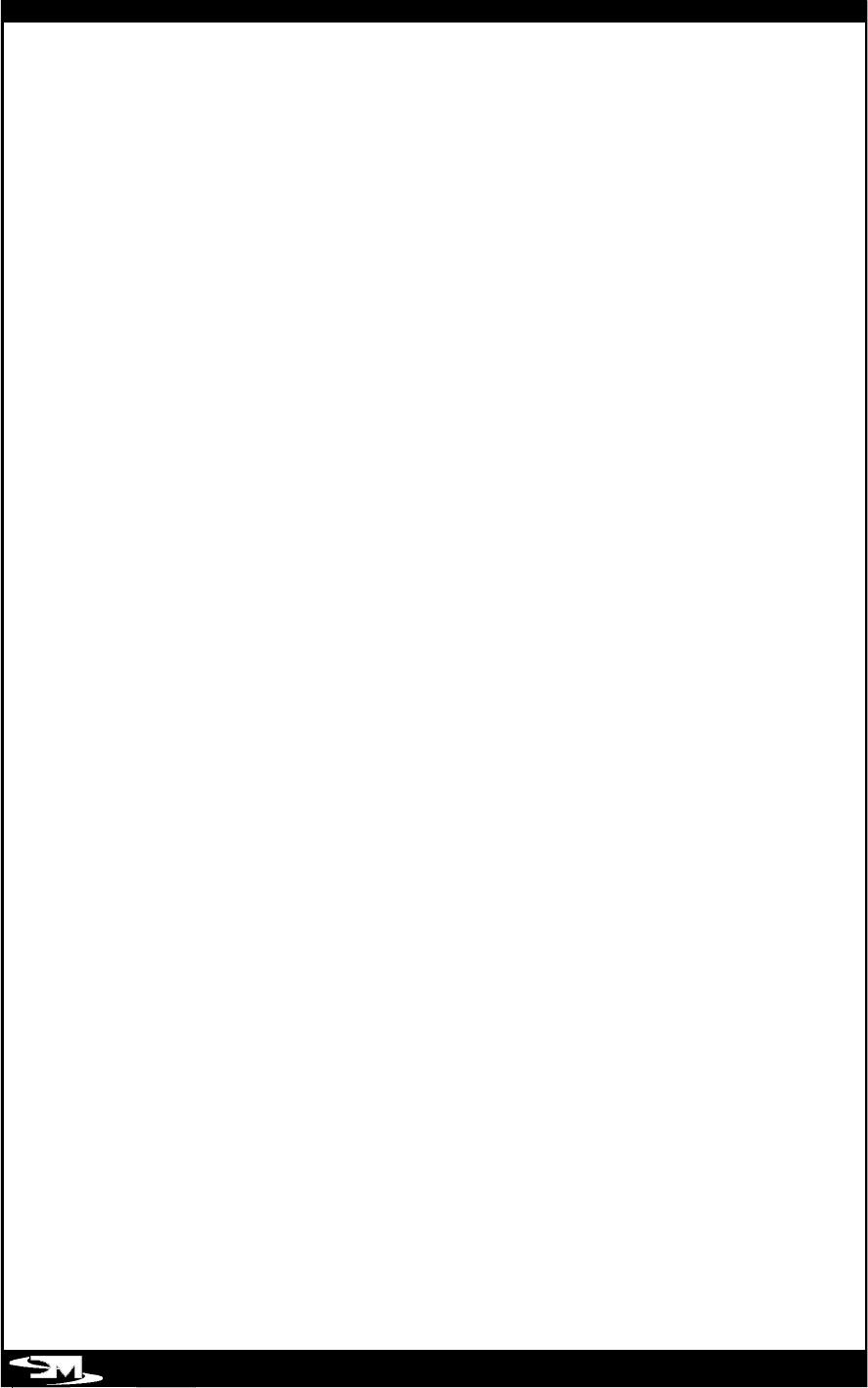
PostScript Picture
DM Logo5-cmykTXT-LC10.eps
PAGE 14
D. SETTING FILTRATION CYCLES
Filtration cycles have been preset at the
factory from 8 AM to 10 AM and from
4PM to 6 PM. They can be changed as
follows.
1. Press and hold the “PROG” button for
5 seconds to enter the programming
mode. “AH” will flash on the display. If
you are already in the programming
mode, go to the step 2 directly.
2. Press “PROG” three times to show
the filter cycle schedule. Notice the
flashing filter icon.
3. Press “UP” and “DOWN” to change
the hour.
4. Press “JET” button to change the filter
from “-” (Off) to “F” (ON) or vice versa.
5. Wait 30 seconds or press the “LIght”
button to exit the programming mode.
CIRCULATION PUMP (OPTION)
E. SETTING CIRCULATION PUMP
You are also given the choice between
12 forced hours of circulation or 24
forced hours, regardless of water
temperature.
1. Press “PROG” until “AH” flashes
2. Press “PROG” 4 times “C=12”
appears.
3. Press “UP” or “DOWN” buttons to
change.
4. Press “LIGHT” button to clear or
wait 30 seconds.
F. SKIM – AWA Y (ONLY AVA I LA B L E
WITH OPTIONAL CIRCULATION PUMP)
S k i m – Away is an automatic skimming
action which takes place each day from
8am until 8:30am each morning and
from 4pm until 4:30pm each afternoon.
The primary and secondary pumps will
activate in low speed mode. This will pull all
surface oils and debris into the filter well
cavity.
This setting permits the skim-away
p r o g rammed hours. (See “Setting
Filtration Hours”). Note that, if at the end
of filtration cycle the water is not at the
chosen temperature, the pump and
heater will not continue to run until that
temperature is reached. This mode is
used for energy conservation, the same
way you would control your heat or air
conditioning in your house. The clock
icon will be displayed when in
ECONOMY mode.
To switch to the ECONOMY mode:
1. Press and hold the “PROG” button for
5 seconds to enter the programming
mode. “AH” will flash on the display.
2. Press “UP” or “DOWN” button to
change between ECONOMY (ECO) and
AUTO HEAT (AH). Observe the clock
icon when in ECONOMY mode.
3. Wait 30 seconds or press “Light”
button to exit the programming mode.
C. SETTING CURRENT TIME
1. Press and hold the “PROG” button
for 5 seconds to enter the programming
mode. “AH” will flash on the display. If
you are already in the programming
mode, go to step 2 directly.
2. Press “PROG” one more time to
show the Hour.Observe the flashing clock
icon and PM indicator. No indicator
means AM.
3. Press “UP” or “DOWN” to select the
current hour.
4. Press “PROG” one more time to
show the minutes.
5. Press “UP” or “DOWN” to select the
current minute.
6. Wait 30 seconds or press the “Light”
button to exit the programming mode.


















