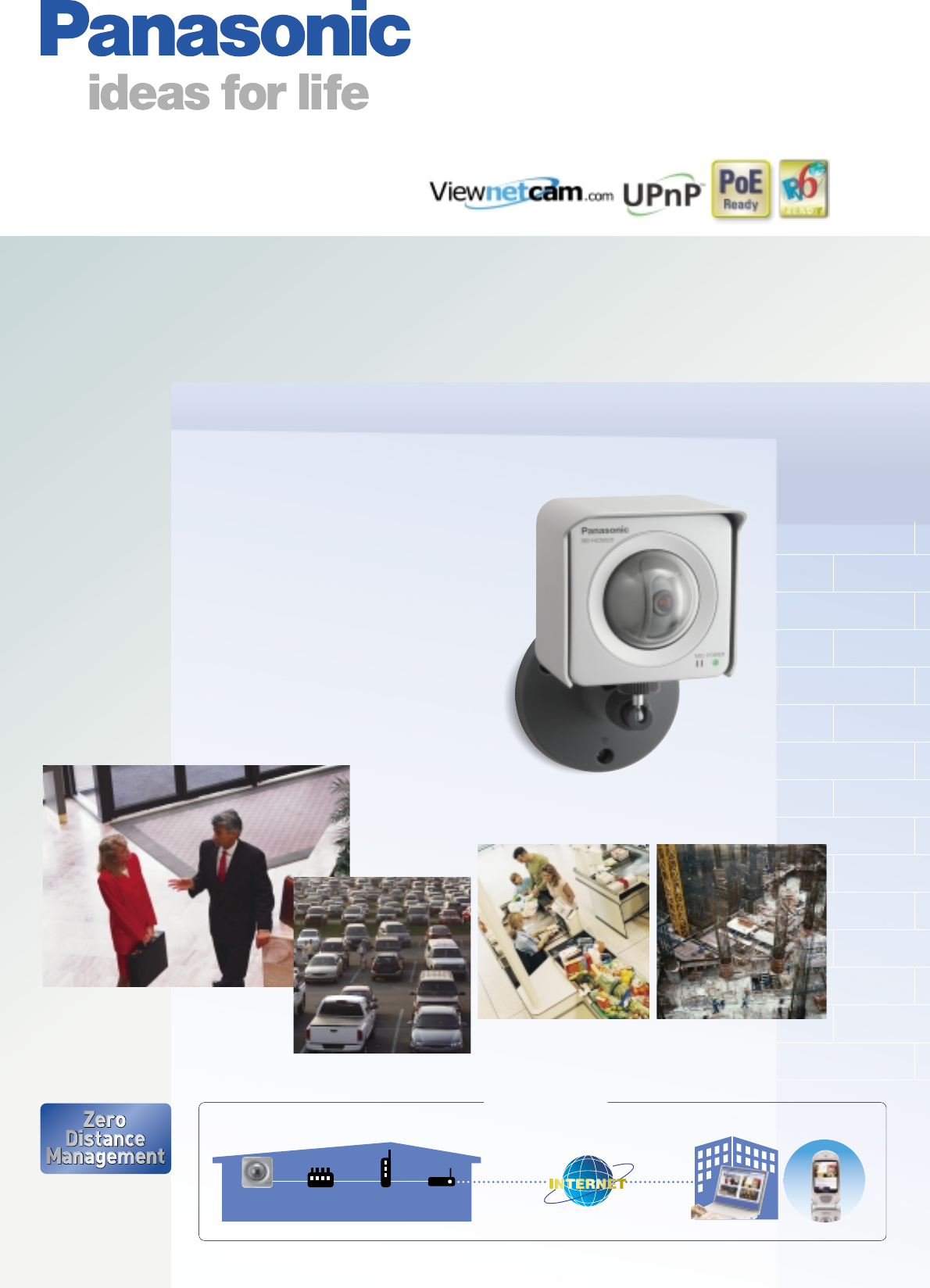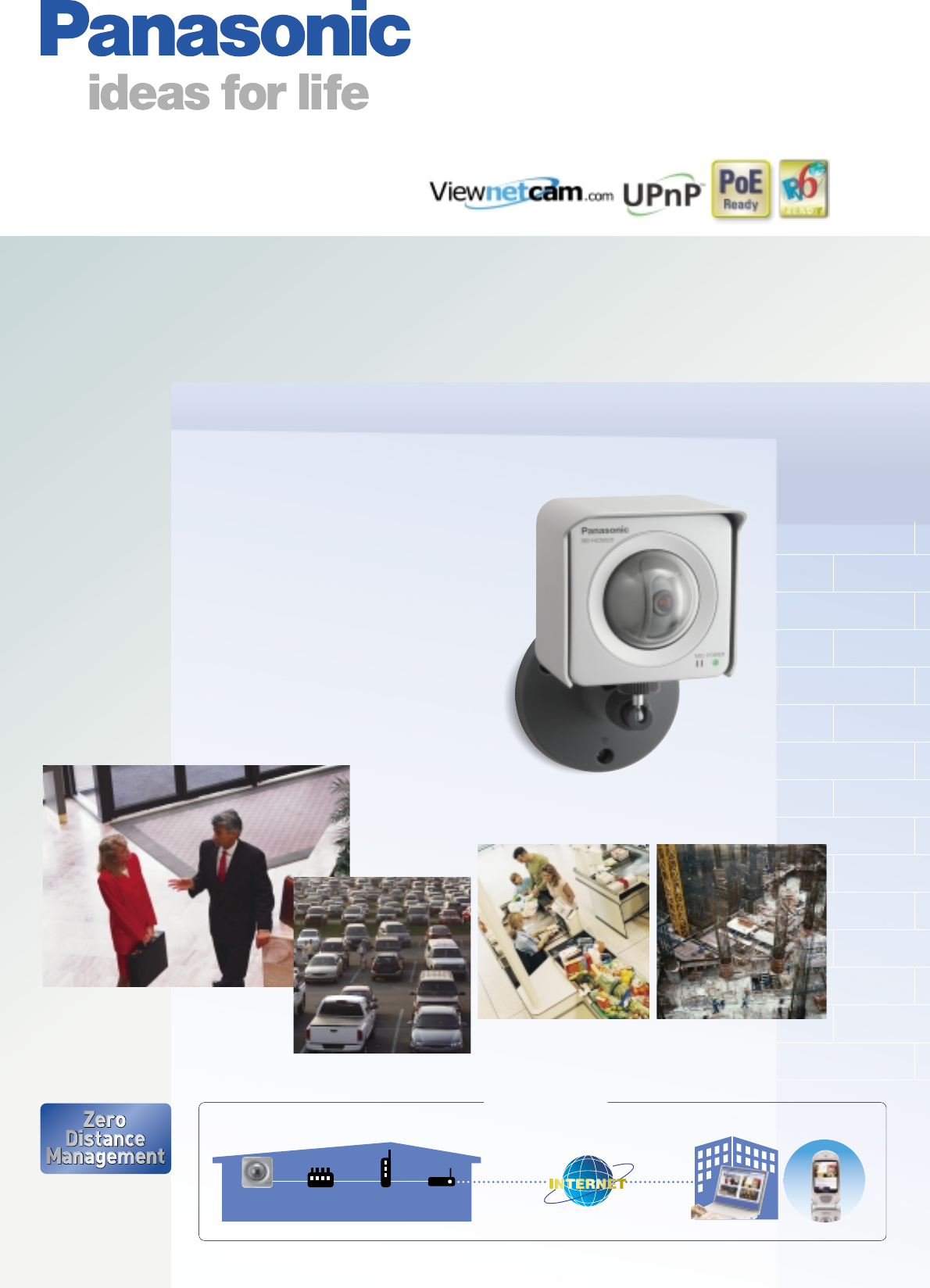
*AC adaptor is sold separately.
Indoor use
BB-HCM511
Outdoor use
BB-HCM531
Parking lots
Zero Distance Management is a new
business style made possible by
Panasonic network cameras.
It allows safe, smooth, economical
business management that is totally
free from conventional distance
and time limitations.
Entrances
Constructions
Stores
System Diagram
Monitoring Site
Office
Outdoors
Power over
Ethernet hub
Broadband
router
Modem
Network
Camera
BB-HCM531
PoE Type Network Camera
See from Anywhere with a Variety
of Monitoring Environments
By sending images in both MPEG-4 and JPEG formats,
these cameras let you monitor with a variety of
environments - a PC in the office, a cell phone around
town, or a TV in a waiting room. Their PoE*
1
capability
allows them to be installed in places where it is difficult
to provide power, like near an entranceway or elevator, or
in a factory or warehouse. The BB-HCM531 can also be
used outdoors*
2
to further expand its range of application.
Using a network resolves many of the limitations that
exist for installing and using conventional analogue
cameras, to greatly expand your business opportunities
through Zero Distance Management*
3
.
*1 PoE (Power over Ethernet) supplies power through an Ethernet cable.
An optional AC adaptor can also be used.
*2 For details, see the information on the splash-resistant body on the
back of this page.
*3 For details, see the bottom of this page.
The PoE function supplies power through an Ethernet cable*. DDNS service and UPnP
compatibility make it easy for anybody to set up and use the system over the Internet.
*An optional AC adaptor can also be used.
* This logo mark is
issued by the IPv6
Ready Logo Program
Committee, an IPv6
promotion group
established mainly by
the IPv6 Forum.
Access www.viewnetcam.com for registration information.
See There
When You Can't Be There™