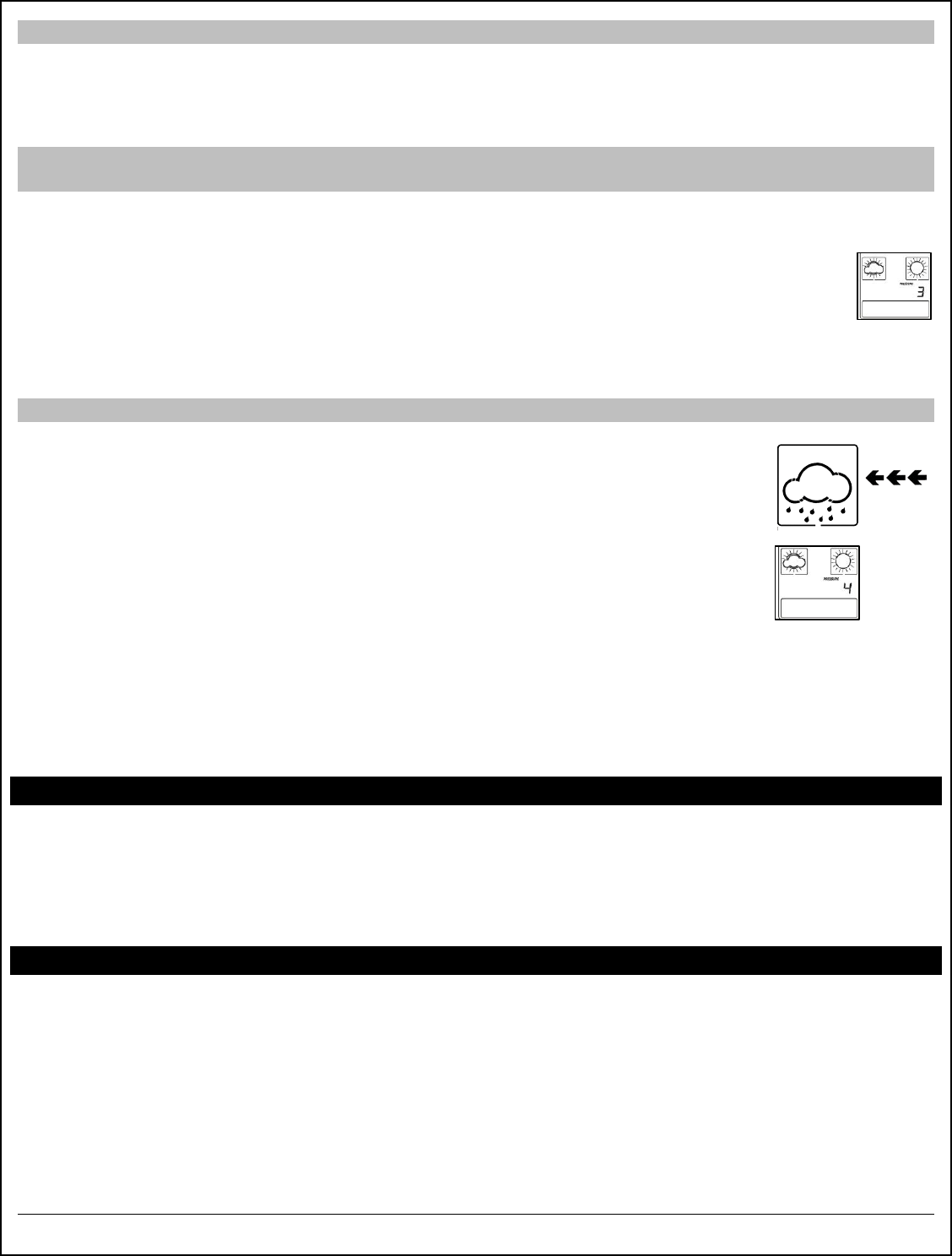
Model: 308-2316 www.lacrossetechnology.com/support Page | 18
Pressure Sensitivity Setting
Pressure sensitivity settings are changed when your forecast icons do not seem to be changing
properly after the weather station has been set up for a week. People who live near large bodies
of water or in the desert may need to adjust this setting. Most of the time it will not need
adjustment.
Note: The lowest number is used near the coastline, the highest number is for the desert, and
middle number is for everywhere else.
1. Hold SET button to enter setting mode. The word ZON will appear in the upper right corner
and -5 will flash.
2. Press the SET button 11 times to select pressure sensitivity.
3. The number 2, 3, or 4 will flash in the pressure area.
4. Press + or MIN/MAX button to select 2, 3, or 4 for a sensitivity setting.
5. Press the SET button to confirm selection and move to set the storm warning threshold. Or
press the History button to exit setting mode.
Storm Warning Threshold
The Storm Warning Threshold is a low pressure warning that is set in the
settings mode.
1. Hold SET button to enter setting mode. The word ZON will appear in the
upper right corner and -5 will flash.
2. Press the SET button 12 times to select pressure sensitivity.
3. The number 4 will flash in the pressure area.
4. Press + or MIN/MAX button to select a number between 3 and 9 for a
sensitivity setting.
5. Press the SET button to confirm selection then the History button to exit setting mode.
When the warning threshold is met over a 3 hour period, the storm warning icon will flash for 3
hours. This warning is always active so you need to set the threshold to the highest number (9)
if you do not want it to flash regularly (no sound).
Changing Batteries
Sensors only: When only changing batteries in the outdoor sensor only, allow up to 3 hours for
the weather station to aquire the signal again.
Weather Station & sensors: Remove batteries from the weather station & outdoor sensor and
press a button 20 times. After 15 minutes, return to Setup Instructions Step-by-Step.
WWVB Radio-controlled Time Signal
WWVB Signal Search: The Thermo-hygro sensor receives the WWVB time signal and transmits
it to the weather station. After power up, the thermo-hygro sensor will transmit weather data
within the first 24 seconds. Then, the sensor will start radio controlled time (WWVB) reception.
During the time reception period (maximum 5 minutes), no weather data will be transmitted.
The LED indicator will be blink 5 times once WWVB signal is received.
Weather data will be sent again once the WWVB search finished.
If the WWVB time signal is not received, the thermo-hygro sensor will search every 2 hours
until received.
Weather data will be transmitted when not in search mode.


















