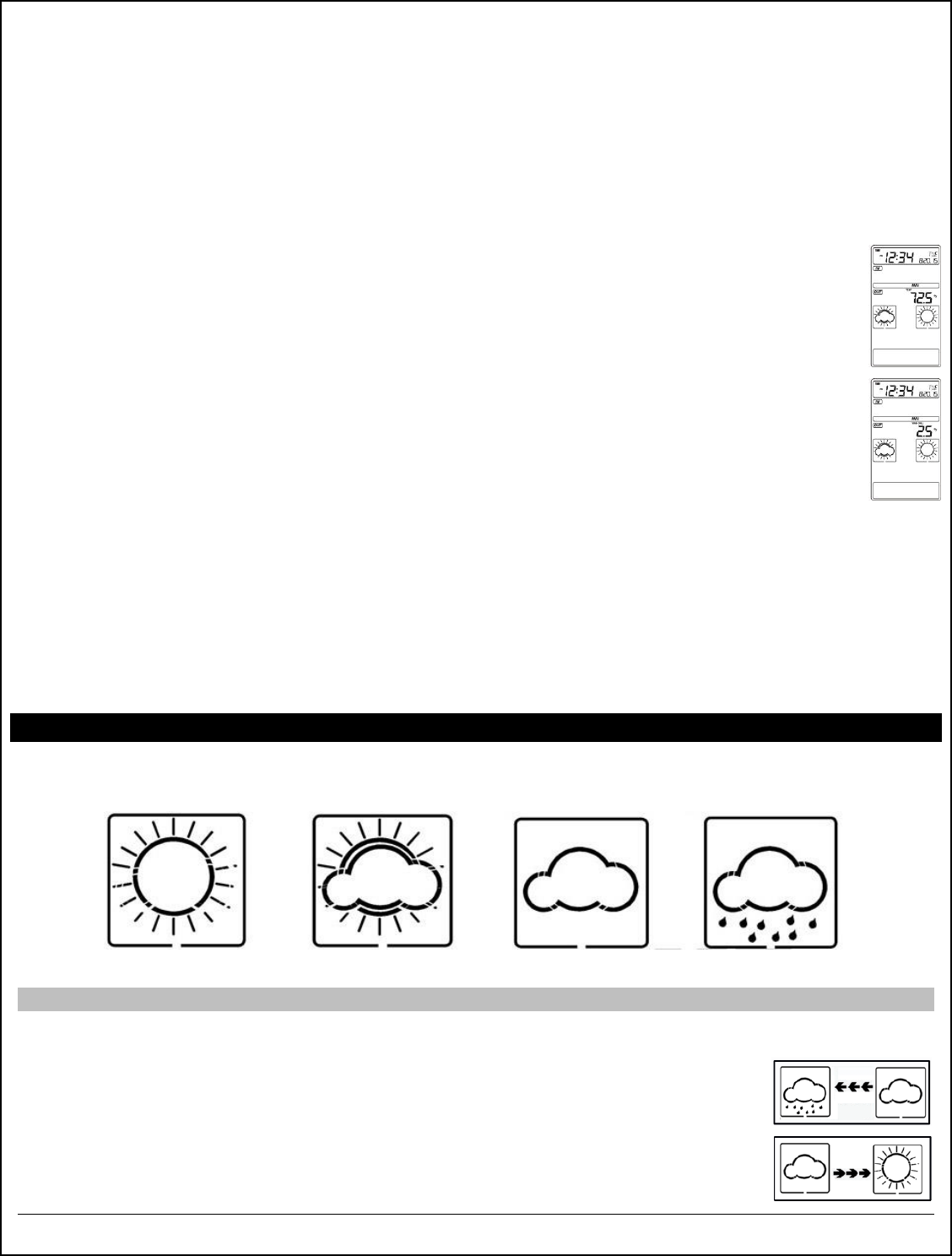
Model: 308-2316 www.lacrossetechnology.com/support Page | 17
2. Press the + button to view indoor humidity minimum value with time and date stamp.
3. With the value flashing, press the SET button to reset the record to current value date and
time.
4. Press the + button to view indoor temperature minimum value with time and date stamp.
5. With the value flashing, press the SET button to reset the record to current value date and
time.
6. Press the + button to view outdoor humidity minimum value with time and date stamp.
7. With the value flashing, press the SET button to reset the record to current value
date and time.
8. Press the + button to view outdoor temperature minimum value with time and
date stamp.
9. With the value flashing, press the SET button to reset the record to current value
date and time.
10.Press the + button to view wind chill temperature minimum value with time and
date stamp.
11.With the value flashing, press the SET button to reset the record to current value
date and time.
12.Press the + button to view dew point temperature minimum value with time and
date stamp.
13.With the value flashing, press the SET button to reset the record to current value date and
time.
14.Press the + button to view pressure minimum value with time and date stamp.
15.With the value flashing, press the SET button to reset the record to current value date and
time.
16.Press the HISTORY button to exit minimum mode.
Weather Forecast Icons
The weather station uses changing atmospheric pressure to predict weather conditions for the
next 12-hours with 70-75% accuracy.
Sunny Partly Cloudy Cloudy Rainy
Weather Tendency Arrows
The weather tendency arrows are between two forecast icons and indicate which direction the
pressure is trending.
Left Arrows: Pressure is falling and weather should worsen.
Right Arrows: Pressure is rising and weather should improve.


















