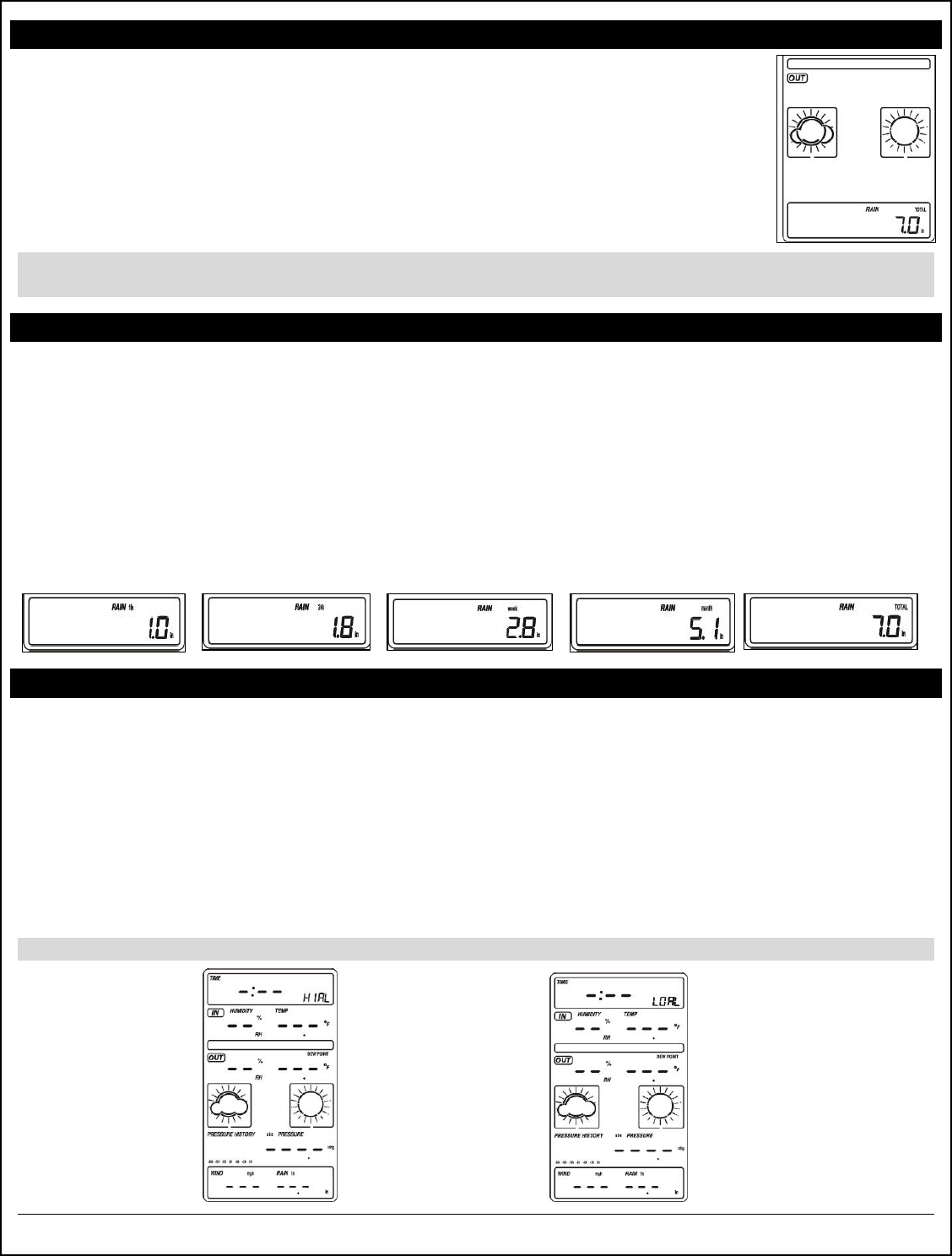
Model: 308-2316 www.lacrossetechnology.com/support Page | 12
Reset Current Rainfall Readings
Use the Quick Display Mode to reset all the current rainfall readings to zero
(1hr, 24hr, weekly, monthly, total).
1. Press and release the SET button four times. The Rain number will flash.
2. Press the + or MIN/MAX buttons to select Total Rain.
3. Hold the SET button for 3 seconds to reset all current rain readings to
0.00.
Note: The MIN/MAX rainfall readings with time and date stamp will not be affected by the rain
reset of current rainfall readings.
Rain Readings
The rain readings are running totals from current time, then back, the given time frame:
1 hour rainfall: rainfall over the past 1 hour
24 hour rainfall: rainfall over the past 24 hours
Weekly rainfall: rainfall over the past 7 days
Monthly rainfall: rainfall over the past 30 days
Total rainfall: Total since the startup of weather station, until reset.
To view different rainfall readings:
1. Press and release the SET button four times. The Rain number will flash.
2. Press the + or MIN/MAX buttons to change the rainfall display.
Alarm Mode
The weather station has 12 HIGH Alarms and 7 LOW Alarms. Most people will not choose to set
each alarm. When setting an alarm, be sure that HIGH Alarm mode or LOW Alarm mode is
selected as appropriate, before proceeding.
1. Press the ALARM button once to enter HI Alarm mode (HIAL will show in the date display).
2. Press twice to enter LO Alarm mode. (LOAL will show in the date display).
3. Press the SET button to select an alarm value to change.
4. Press the + or MIN/MAX buttons to adjust the values.
5. After adjusting alarm values press the ALARM button to activate or deactivate individual
alarms.
Note: Press the HISTORY button at any time to exit alarm settings mode.


















