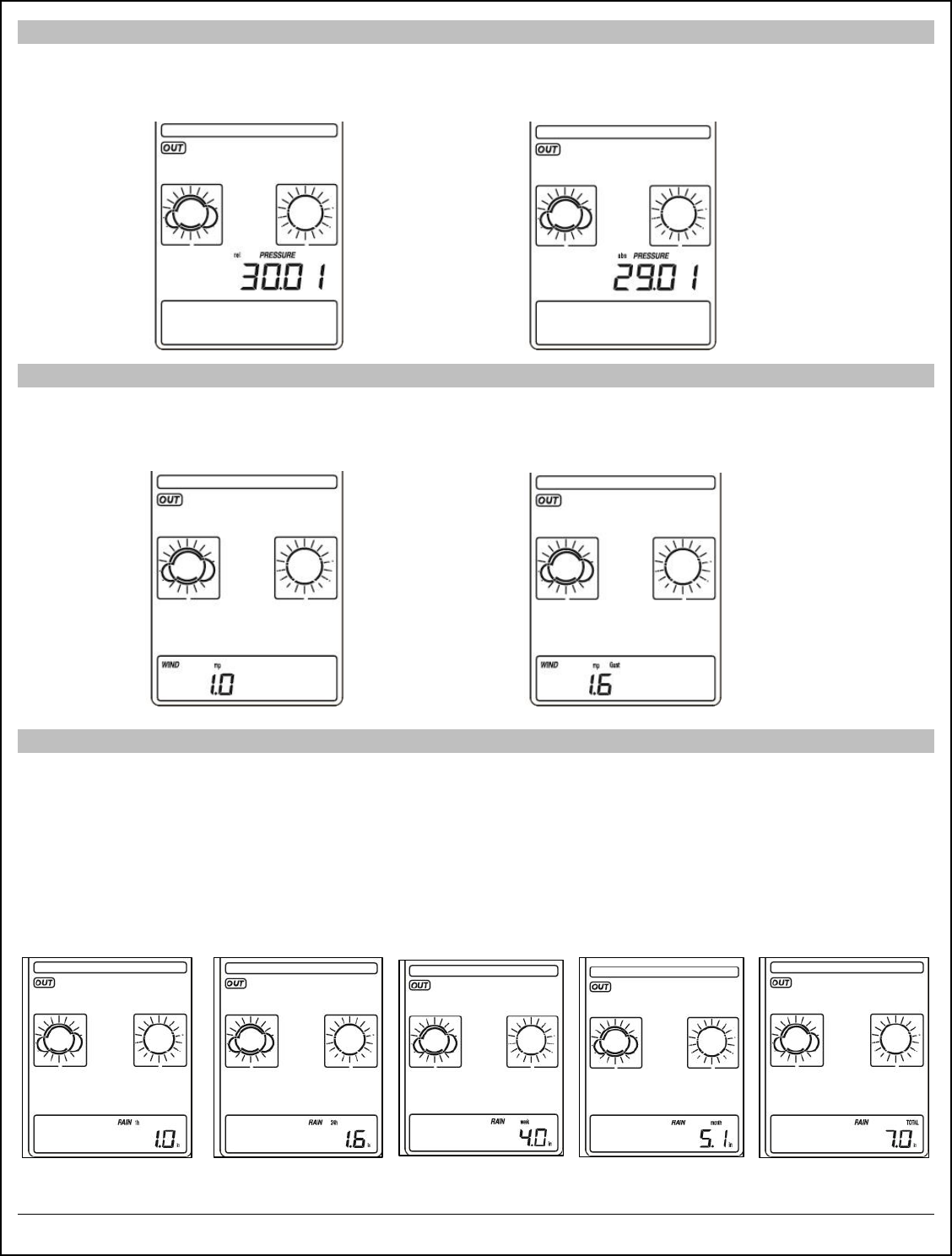
Model: 308-2316 www.lacrossetechnology.com/support Page | 11
Relative or Absolute Pressure display
3. Press and release the SET button twice. The Pressure Number will flash.
4. Press the + or MIN/MAX buttons to select Relative or Absolute Pressure.
Wind Speed or Wind Gust display
5. Press and release the SET button three times. The Wind Speed number will flash.
6. Press the + or MIN/MAX buttons to display Wind Speed or Wind Gust.
Rainfall 1 hour, 24 hour, weekly, monthly, and total rain (since reset)
7. Press and release the SET button four times. The Rain number will flash.
8. Press the + or MIN/MAX buttons to display rainfall in:
1 hour
24 hour
Week
Month
Total


















