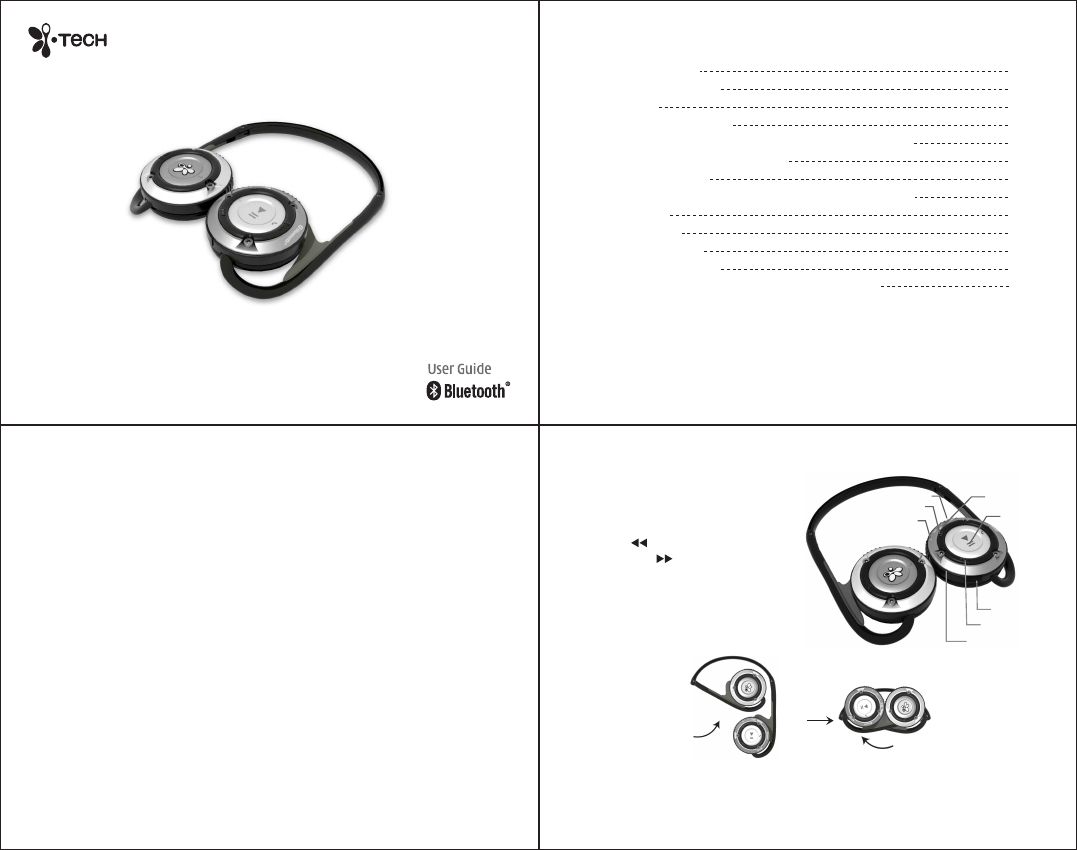
BlueBAND Sport
Bluetooth Stereo Headphones
Contents
Product Specifications
Bluetooth Specification: v2.0+EDR Class 2
Bluetooth Profiles Supported: Headset, Handsfree, A2DP & AVRCP
Range of Frequency: 2.4GHz Spectrum
Operating Distance: 10 meters
Charging Time: Within 3 hours
Talk Time*: Up to 8 hours
Music Playing Time*: Up to 8 hours
Standby Time*: Up to 200 hours
Dimensions: 90 (L) x 80 (W) x 118 (H) mm
Weight: 72.6 grams
* may vary due to users’ operation mode and mobile phone settings
1. Volume + / SRS Key
2. Status Indicator
3. Multi-function Button (MFB) / Play / Pause
4. Rewind
5. Fast Forward
6. Volume
7. Microphone
8. USB Charging Socket (open the cover)
Product Specifications
BlueBAND Sport Overview
Getting Started
Charging Your Headphones
Pairing Your Headphones with a Bluetooth Mobile Phone
Turning Your Headphones On and Off
Using Your Headphones
Resetting Your Headphones / Removing the Pairing History
Troubleshooting
Safety Information
Care and Maintenance
Declaration of Conformity
Federal Communications Commission (FCC) Statement
3
4
4
5
6
7
8-9
10
11
12
13-14
15
16
3
7
5
8
2
1
4
6
BlueBAND Sport Overview
Before using your BlueBAND Sport (“headphones”) for the first time, please ensure that
1. the headphones are fully charged;
2. the fully charged headphones must be paired and connected with a Bluetooth mobile
phone.
Getting Started
3
2
I
I
I







