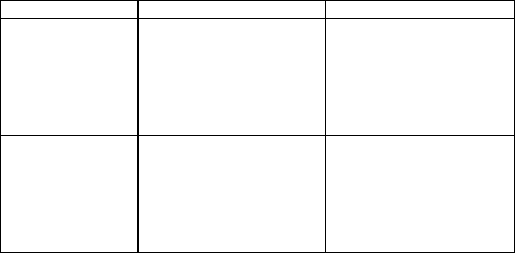
SKU 94593 For technical questions, please call 1-800-444-3353 Page 6
6. Hold the handle of the Pneumatic Shears with both hands, release the safety
latch on the Trigger Lever (22) and pull the Trigger Lever to begin the cut.
The blades will retract once the cut is complete.
7. When cutting is complete, push the Blade Safety Latch (38) up to lock the
blades so they cannot close.
8. Disconnect the air supply hose.
Maintenance
1. After each use, remove the air hose and wipe the Pneumatic Shears with a
clean cloth to remove any dirt and grease buildup.
2. To maintain tool life, always lubricate the air line by adding a few drops of
pneumatic tool oil to the air line before each use. You can also install the
automatic oiler-filter system, as illustrated on Page 5.
3. Before each use, drain water out of the air compressor tank and
condensation from the air lines. Refer to the Air Compressor Operator’s
Manual.
Manual Tool Lubrication
1. Disconnect the Pneumatic Shears from the air supply and turn it so the Air
Inlet (12) fitting is facing upward.
2. Hold the Trigger Lever (22) in and place one teaspoon of pneumatic tool oil
into the air inlet (use SAE #10 weight oil if air tool oil is not available). Holding
the Trigger Lever in helps circulate the oil in the air motor.
3. Connect the Pneumatic Shears to the air supply and cover the air outlet with
a towel. Run for a few seconds. Excess oil with be blown out.
Troubleshooting
Problem Probable Cause Possible Solution
Shears do not cut
when Trigger
Lever pressed.
1.
Insufficient or no air
supply.
2. Problem or leak in
air hose.
3. Blade Safety Latch
(38) is in the lock
position.
1.
Fill air tank or turn
compressor on.
2. Check air hose
connections.
3. Move the Blade
Safety Latch to
unlock.
Blades are not
cutting properly.
1. Loose Bolt (32).
2. Blades are dull.
3.
Insufficient air
pressure.
1. Tighten Bolt (32).
2. Have Blades
sharpened by a
qualified technician.
3.
Check air supply
tank for 90 PSI
pressure.










