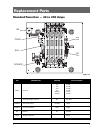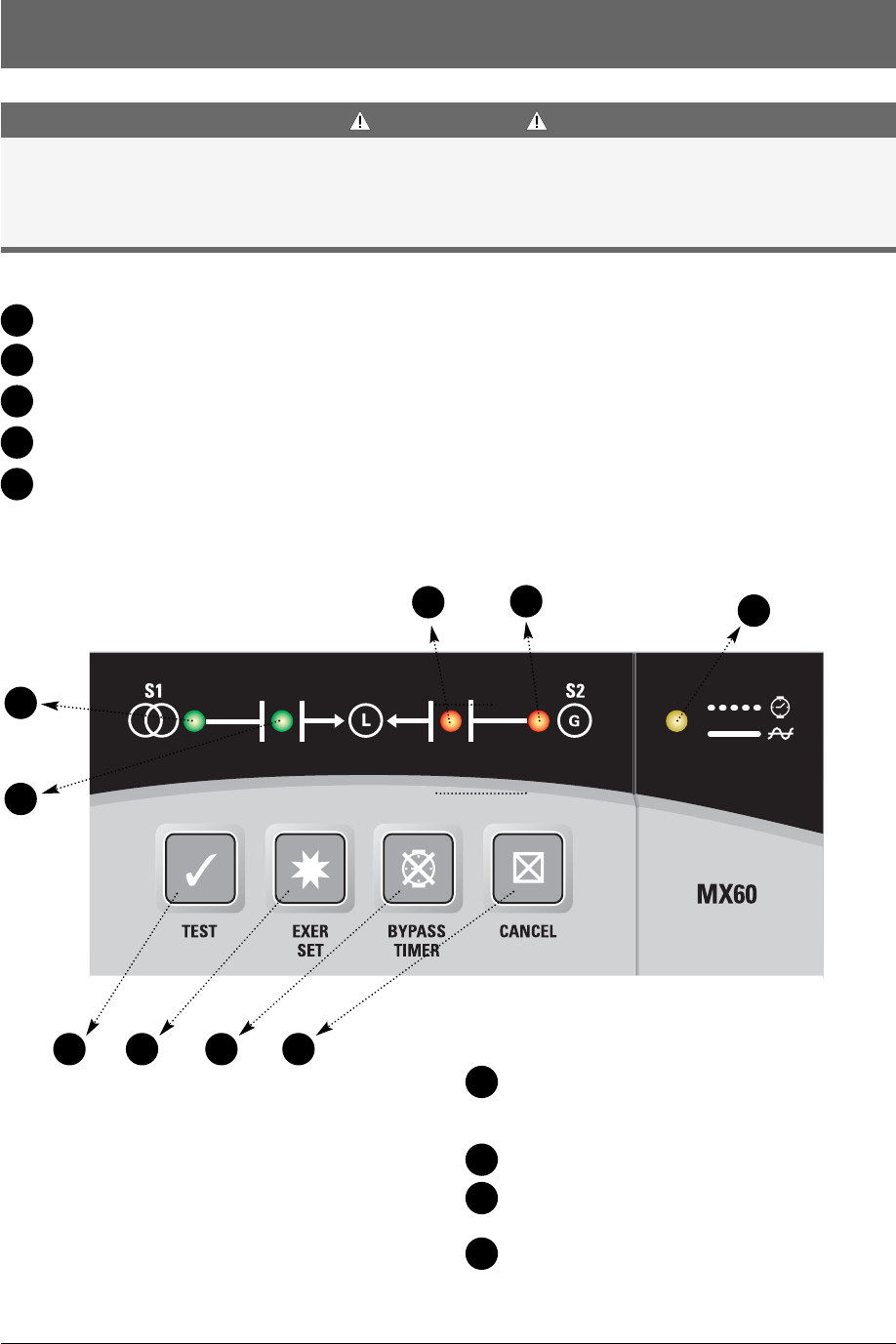
■■
GE Zenith Controls 7
■■
ZTX Operation and Maintenance Manual (72R-1000)
Control Interface
Pushbuttons
TEST - Pressed and held for 1 second Simulates
a power outage, starts the Generator and
transfers the ATS to S2.
EXER SET - Sets an Automatic Exerciser
BYPASS TIMER - Pressed while E is blinking
bypasses any remaining countdown Timer
CANCEL - Depending on the current state of ATS
operation, ends specific functions or indications
A
B
D
C
E
G H IF
Indicator LEDs
S1 (Utility) Available Green LED. When on, indicates source is acceptable.
S1 (Utility) Position Green LED. When on, indicates ATS is connected to Utility
S2 (Generator) Available Red LED. When on, indicates source is acceptable.
S2 (Generator) Position Red LED. When on, indicates ATS is connected to Generator.
Timing/In-phase Amber LED. When blinking, indicates the ATS is timing a Delay
When on steady, indicates the ATS is waiting for both
sources to synchronize with each other.
Figure 7
A
B
C
D
E
F
G
H
I
DANGER
HAZARDOUS VOLTAGE
(Can Cause Severe Injury or Death)
Turn OFF all power before installation, adjustment, or removal of transfer switch or any of its components.