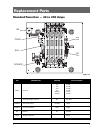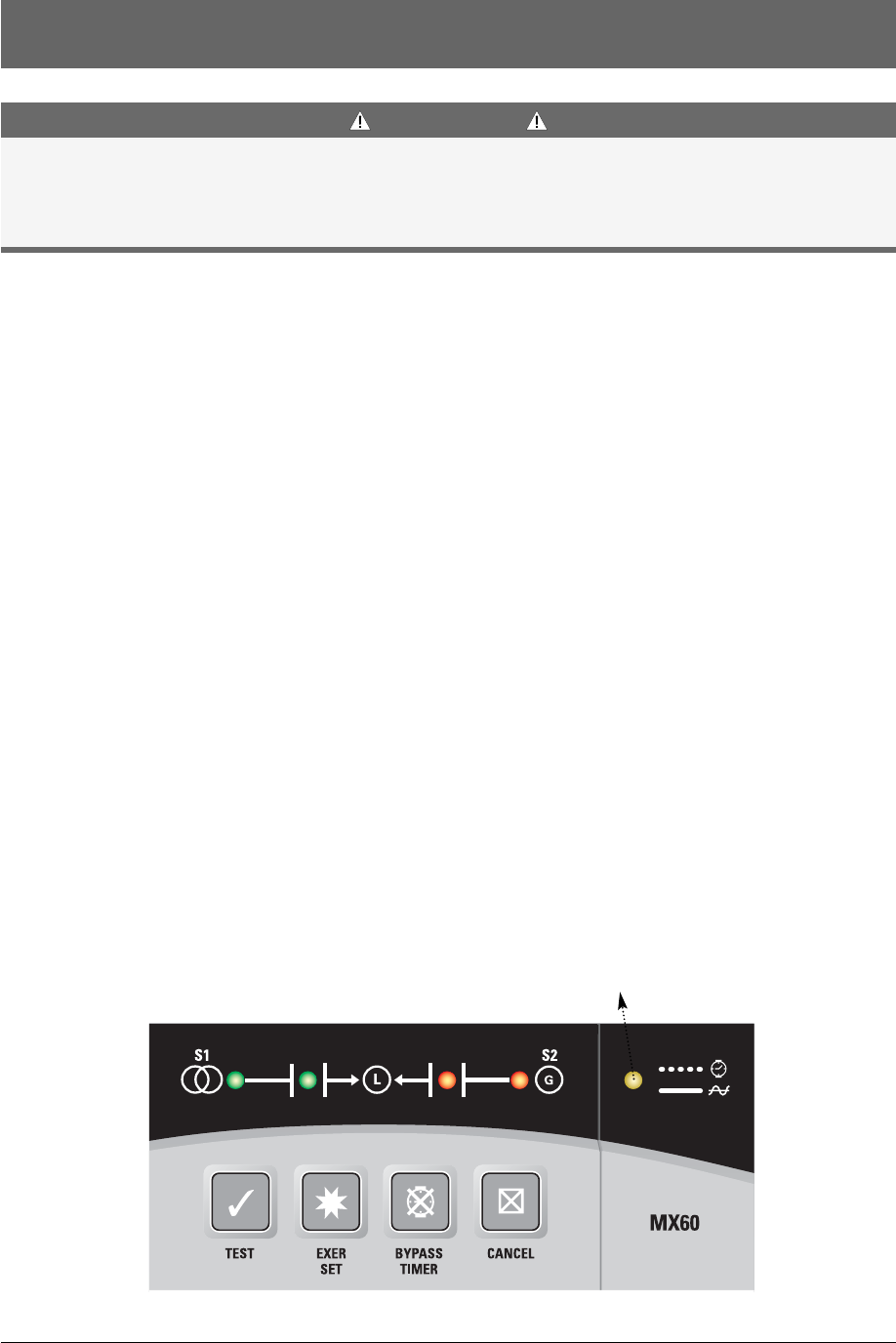
■■
10 GE Zenith Controls
■■
ZTX Operation and Maintenance Manual (72R-1000)
Control Interface
(cont’d)
In-Phase Monitor
ZTX ATS senses when the sources are as far out as 2 Hz
or as close as .01Hz in frequency differential of each
other and transfers the load to and from either source
in-phase. If turned on, R50 In-Phase monitor tracks the
frequency of both the Utility and Generator sources
allowing a smooth, synchronous transfer of the load,
which is especially beneficial where conveyors, pumps
and other motor loads are involved. ZTX indicates it is
waiting for the sources to synchronize by holding the
Timer/In-Phase LED on. When both sources have syn-
chronized, the ATS will transfer the Load (within 20° of
each other, if sources are within 2Hz differential), and
the Timer/In-Phase LED will turn off. If the sources fail
to synchronize, after 1 minute, the controller will blink
the Timer/In-Phase LED once, alerting the operator
that the In-Phase monitor function can be bypassed by
pressing the CANCEL key, causing an immediate trans-
fer (see Cancel Key function). If the CANCEL key is
not pressed, the ZTX will continue to wait for an in-
Phase condition to occur.
In a typical ATS application, one source is on the utility
and one source is a backup system such as a gas or
diesel generator. Because sources have a slight
frequency difference, sources come in and out of phase.
If ZTX In-Phase Monitor is on, The ZTX ATS Controller
monitors both sources and transfers the Load at the
ideal time to minimize back-EMF conditions.
DANGER
HAZARDOUS VOLTAGE
(Can Cause Severe Injury or Death)
Turn OFF all power before installation, adjustment, or removal of transfer switch or any of its components.
In the case of both sources coming from the same
source, or, one configured as WYE and the other as
DELTA, the frequency difference is fixed at the same
frequency or fixed but 30 degrees out of phase.
In those cases, In-Phase Monitor can be turned off.
In-Phase Monitor is turned on as default from the
factory. To turn In-Phase Monitor OFF or ON, take
the following steps:
Turn In-Phase Monitor OFF:
1. Remove all power, (both S1 and S2) from
the controller. Wait at least 20 seconds.
2. From the keypad, hold both the BYPASS and
CANCEL keys down while energizing either
source. If In-Phase Monitor was on, the Timer
/ In-phase LED will flash once for 1 second,
then go out. The In-Phase Monitor is now off.
Turn In-Phase Monitor ON:
1. Remove all power, (both S1 and S2) from
the controller. Wait at least 20 seconds.
2. From the keypad, hold both the BYPASS and
CANCEL keys down while energizing either
source. If In-Phase Monitor was off, the
Timer/In-Phase LED will light and remain lit
until the keys are released. The In-Phase
Monitor is now on.
Timer / In-phase LED
Figure 9