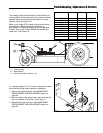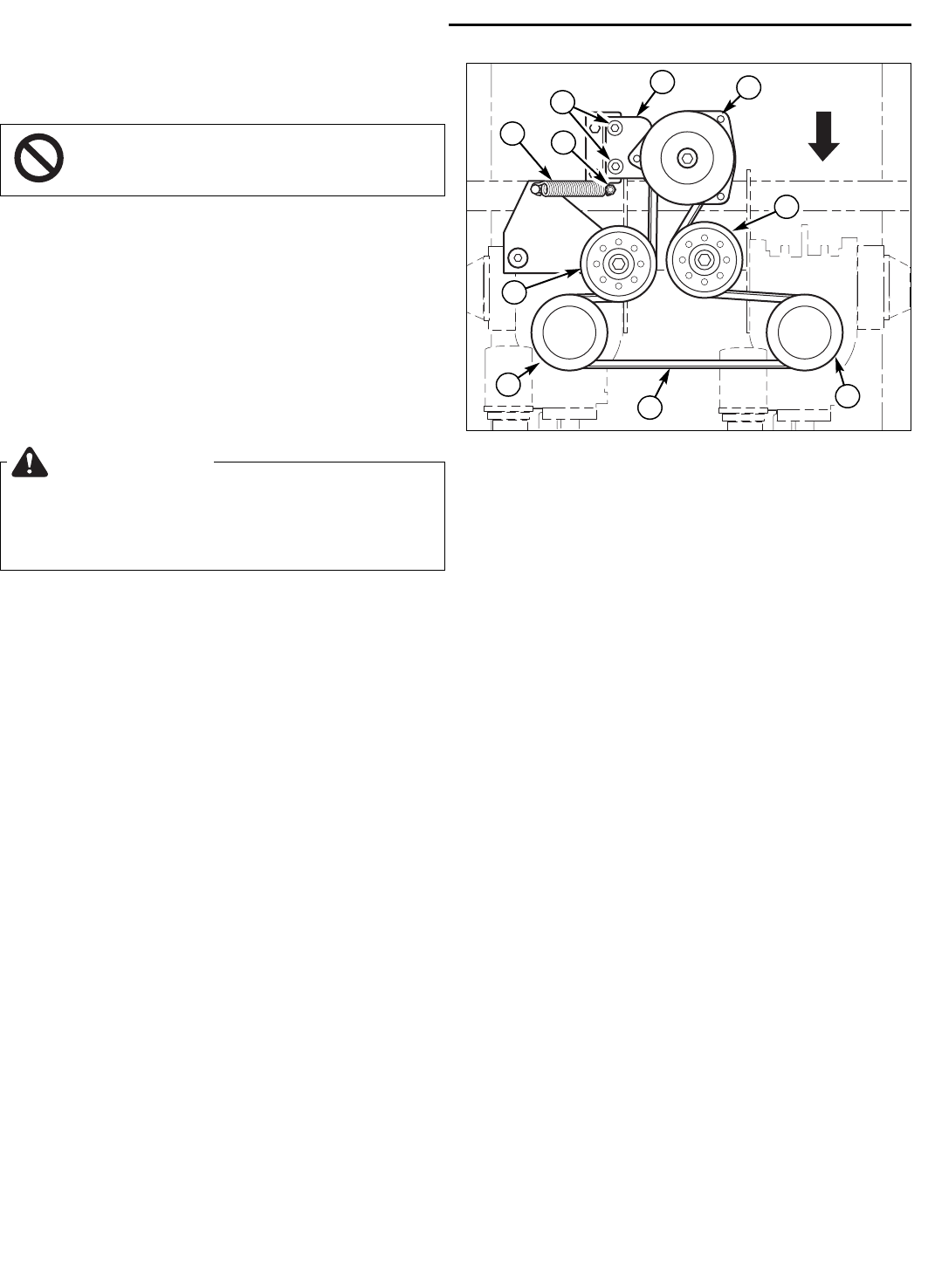
26
Troubleshooting, Adjustment & Service
TRANSMISSION DRIVE BELT
REPLACEMENT
1. Remove the deck drive belt. See
MOWER BELT
REPLACEMENT AND ADJUSTMENT
sections.
2. Remove the grass screen that covers the transmis-
sion cooling fans.
3. Remove the clutch anchor bolts (A, Figure 29) that
fasten the clutch anchor pad to the anchor.
4. Unplug the PTO clutch from the wire harness.
5. Remove the spring anchor nut (E) and remove the
belt tension spring (D).
6. Drop the belt (H) from the crankshaft pulley and
around the PTO clutch.
7. From the front of the machine, pull the belt towards
the front while sliding it up and over the transmission
cooling fans.
8. Remove the old belt and replace with a new one.
Make sure the V-side of the belt runs in the pulley
grooves.
9. Install belt over the transmission cooling fans and on
the transmission input pulleys (G), around the idler
pulleys (F & I) and on the crankshaft pulley.
10.Reinstall the belt tension spring (D) onto the anchor
bolt and reinstall the nylon nut (E).
11.Plug the PTO clutch into the wire harness.
12.Reinstall the clutch anchor pad and hardware (B &
A). Tighten securely.
13.Reinstall grass screen and fasten securely.
14.Reinstall the deck drive belt. See
MOWER BELT
REPLACEMENT AND ADJUSTMENT
sections.
FRONT
WARNING
STORED ENERGY DEVICE: Improper release of
the belt tension spring can result in personal
injury.
Use extreme caution when removing this spring.
To avoid damaging belts,DO NOT
PRY BELTS OVER PULLEYS.
Figure 29. Transmission Drive Belt
A. Anchor Hardware F. Spring-loaded Idler Pulley
B. Clutch Anchor Pad G. Transmission Input Pulley
C. PTO Clutch & Drive Pulley H. Belt
D. Belt Tension Spring I. Stationary Idler Pulley
E. Spring Anchor Nut
B
D
H
C
I
E
A
F
G
G