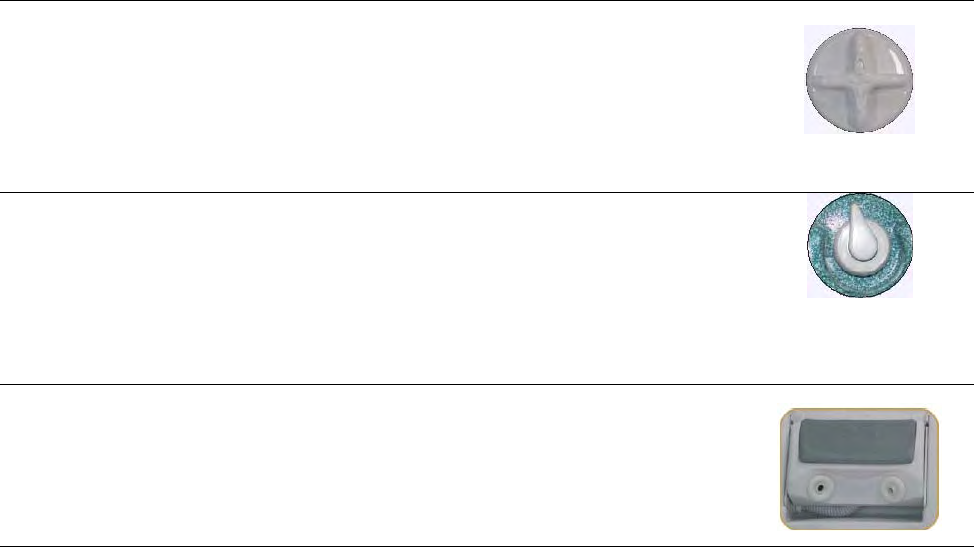
Dimension One Spas – @Home Series Owner’s Manual
12
Features Unique to Certain Models
Jet Zone Selector
If your spa is equipped with the Jet Zone Selector,
you can rotate this knob on the topside controls to
change the flow of water from one group of jets to
another.
Water Feature Flow
Control
If your spa is equipped with certain types of water
features (such as fountains), you can turn this
topside control knob to adjust the water flow from a
trickle to a full stream. Note: The valve will not
shut the water feature off completely.
NeckFlex Jet Pillow
The NeckFlex Jet Pillow has five adjustable height
positions. Gently pull the bottom of the pillow
forward and slide it up or down the guide rails.
Adjust the water flow from the jets by rotating their
nozzles clockwise or counterclockwise.
Stereo Sound System
If your spa is equipped with the built-in stereo sound
system, see the separate stereo user manual for
instructions.
Dynamic L.E.D. Light (On Certain Models)
If your spa is equipped with the Dynamic L.E.D. Light feature, you control the colors by pushing the Light Button:
• Color Spectrum Mode (the default mode): A continuous cycle through the colors of the rainbow.
• Lock a Color: While in Color Spectrum Mode, you can lock the current color by turning the light off for less
than three seconds, then back on. Repeat that process any time to return to Color Spectrum Mode.
• Mode Memory: When the light has been off for more than 10 seconds, it automatically remembers its previous
mode and returns to it the next time you turn the light on.


















