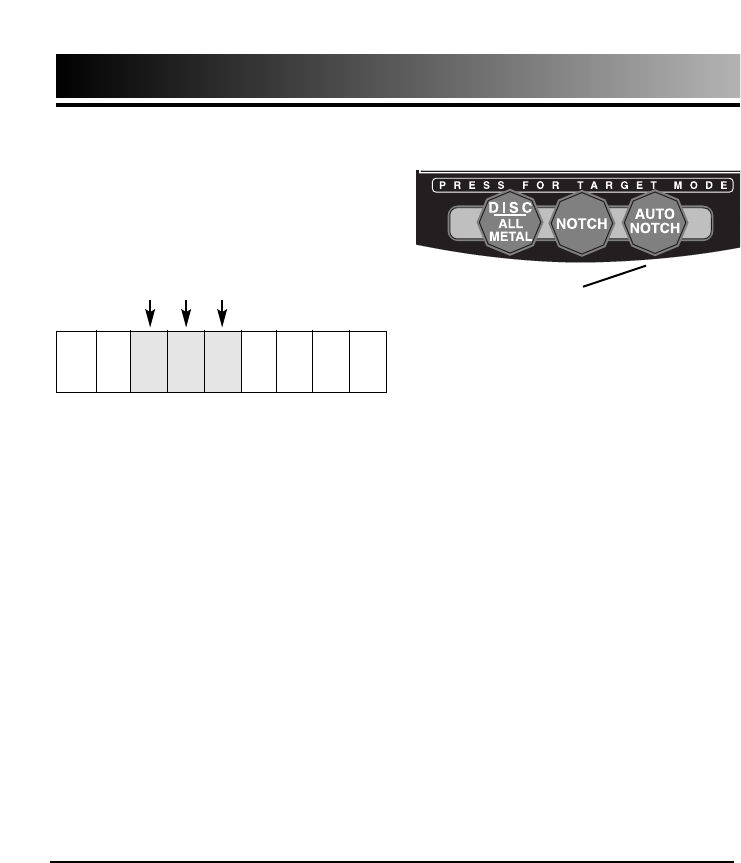
12
MODES OF OPERATION
AUTO NOTCH TOUCHPAD
IRON
5¢
PTAB
SCAP
ZINC
10¢
25¢
50¢
1¢
SELECTIVELY “NOTCH OUT” THESE
NOTCH then gives the user a variable
rejection window. In this mode, you
can eliminate items in the middle of
the metallic spectrum, but still detect
items to the left of the scale, as
follows:
NOTCH is most useful to “notch out”
specific unwanted items. If you
encounter certain bothersome trash
items, program their rejection into
your detector as follows:
1) Turn the Disc/Notch knob 100%
counterclockwise.
2) Pass the undesirable object under
the search coil.
3) Turn the Disc/Notch knob slowly
clockwise until the object is no
longer detected.
Use the NOTCH mode for coin-shooting,
jewelry hunting, or for your own
customized hunt.
AUTO NOTCH MODE
To enter the AUTO NOTCH mode,
press the Auto Notch touch pad. In
AUTO NOTCH mode, iron, most pull
tabs, and screw caps are
automatically eliminated.
In addition, you can turn the Disc/Notch
control to selectively eliminate more
items beyond the pre-programmed
ones. The Disc/Notch control operates
in this mode in the same manner as
outlined in the NOTCH mode
instructions, except that AUTO NOTCH
does not eliminate the more valuable
nickels.
Use AUTO NOTCH for press-and-go
treasure hunting in applications like
coin-shooting, and jewelry hunting.
USING HEADPHONES
Using headphones (not supplied) improves battery life, and prevents the
sounds from annoying bystanders.
It also allows you to hear subtle changes in the sound more clearly,
particularly if searching in a noisy location. For safety reasons, do not use
headphones near traffic or where other dangers are present. This device is
to be used with interconnecting cables/headphone cables shorter than three
meters.


















