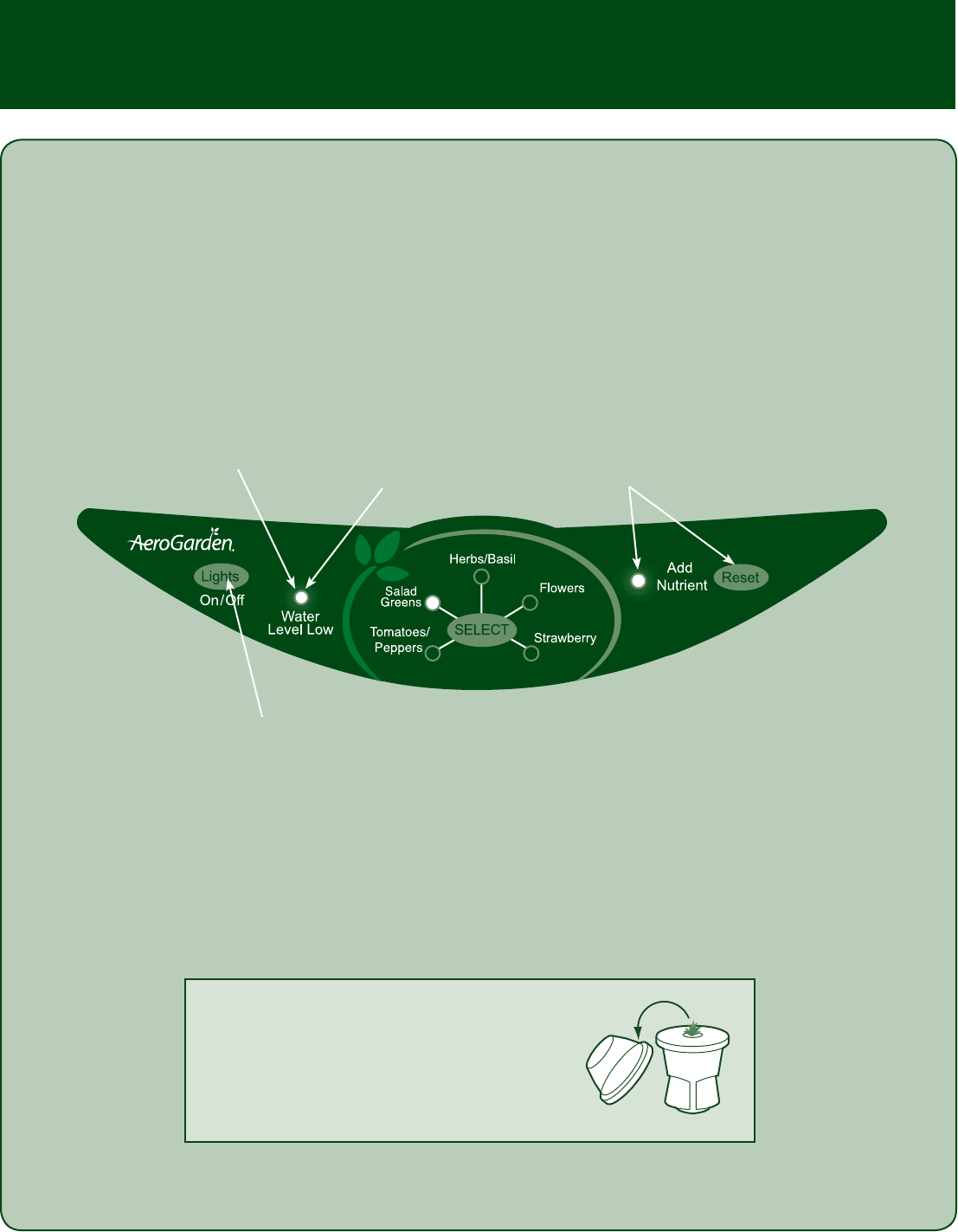
10
Basic Reminders About Your AeroGarden
AeroGarden Classic Control Panel Features
• Water Level Low
When light blinks add
water up to “Fill to Here.”
• Add Nutrients (Feed Garden - Basic Feeding)
When “Add Nutrient” and “Water Level Low” lights start
blinking (every 2 weeks), add 2 nutrient tablets* and fill the Bowl
with water up to “Fill to Here.” Press and release the “Reset”
button to restart nutrient timer and turn off blinking lights.
*See Tending & Harvesting Guide for plant-specific nutrient information.
• Lights On/Off
Use to occasionally override built-in light timer. Once
pushed, lights will stay off/on until the next time built-in
light timer is set to go on/off. This will not affect the timing
of your light cycle and occasional use of this feature will
not harm your plants.
Remember: Grow Bulbs should be replaced every 6 months – order
replacement bulbs at www.aerogardensupport.com or from your retailer.
• Remove Bio-Domes
When plants appear through the
hole in Seed Pod Labels, remove
Bio-Domes and discard or recycle.
NOTE: Never remove Seed Pod Labels.


















